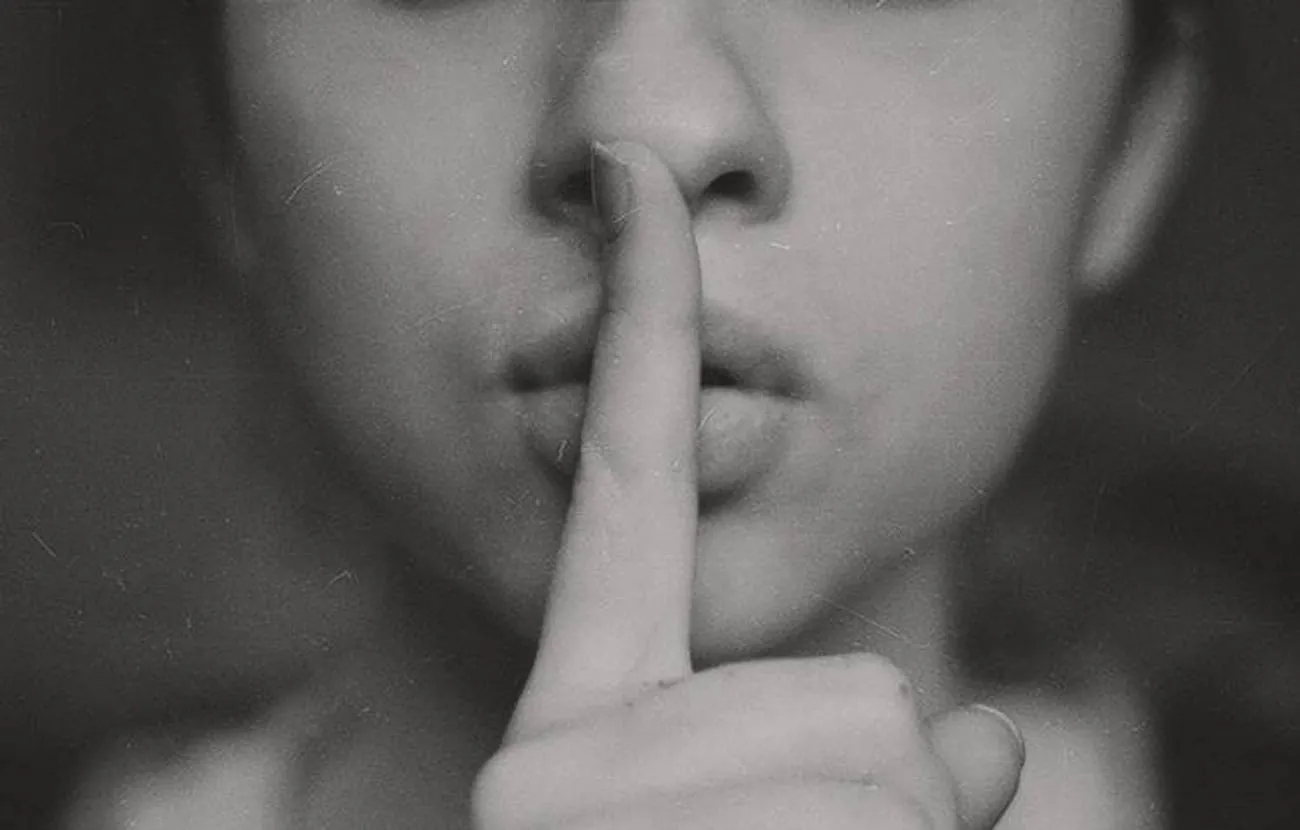Analytics 101: Understanding Your Online Business Performance

As Australia’s web management partner, we understand the power of a great website for small businesses. We also know that website analytics can be intimidating.
But it doesn’t need to be.
Whether you’re new to website analytics or want to brush up on the latest tools and trends, we’re here to help.
Once you understand how websites work and where to find the information you’re looking for, you’ll be on your way to using website analytics to grow your business.
Why website analytics matters for your small business
Web analytics is essential for any business with a website, not just online businesses.
By tracking and analysing key website metrics, you gain valuable insights, like:
- How people find your website
- What they like and don’t like about your site
- Who they are and what they’re interested in
- What makes them click “Buy Now” or “Sign Up”
- What turns them off
- How to improve your marketing and advertising
You can also determine if your current web host is dropping the ball with slow servers or lax security.
With all this information, you can make better business decisions.
From tweaks like promoting certain information or products on your website, to major changes like identifying a new market or target audience, website analytics provides insights to help you grow your business online and offline.
Crash course in web analytics
Website analytics is the process of collecting, measuring, analysing and reporting on website visitor data to understand how people interact with your business online.
Website analytics platforms are the hub for all this information. They present data in tables, charts and graphs so you can analyse your site activity.
Google Analytics 4 is the most popular web analytics platform, with nearly 90% market share.
Google Analytics 4
Google Analytics 4, better known as GA4, is Google’s web analytics platform. It’s powerful, simple to set up and highly customisable once you’re confident.
Best of all? It’s free.
To get set up with GA4:
- Create or sign in to your Google Analytics account
Name your account and configure the data-sharing settings based on what you want to collect.
- Create a “property” in your Analytics account
This will eventually connect to your website or app. Give it an easily identifiable name and set your time zone correctly so you can get accurate real-time insights.
- Follow the prompts to complete the setup
Here, you can define your industry, business size and web analytics goals. GA4 will use that information to create reporting dashboards.
- Install the GA4 tracking code on your website
All good website builders and website hosting services have a place to insert a GA4 “tag”. This enables GA4 to start collecting data without you needing to touch any website code.
Some website management services come with built-in analytics. It’s a good idea to set up GA4 anyway, in case you change web management providers in the future.
Next steps: Using web analytics to improve business performance
Website analytics is more than just numbers and graphs.
It’s a powerful tool you can use to achieve real business growth.
The key is knowing which metrics (results) to track, what they mean, and how to use them.
We’ll use Google’s terminology here, but you should still be able to follow along if you use a different platform.
Acquisition metrics
Acquisition metrics tell you how people find your website and indicate how your promotional activity is performing.
- Users: The total number of people who visit your website. This is a general indicator of brand awareness.
- New users: The number of people visiting your website for the first time. More new users mean you’re reaching a wider audience.
- Source: Where your website traffic is coming from. You can use this to direct marketing resources to high-performing channels or invest in underperforming channels.
- Sessions: The total number of times people visit your website. One user can have multiple sessions.
- Time on page: The average time people spend on a particular page.
- Pages and screens: Which pages visitors “land” (arrive) on and what they do next.
Behaviour metrics
- Engagement rate: What percentage of visitors had a visit that lasted 10+ seconds, yielded a conversion (see below) or involved 2+ pages. Low or declining engagement rates indicate visitors aren’t happy with what they see.
- Event count: GA4 tracks “events” like clicks, scrolls and form activity. More events mean people are interacting with your website.
- Average engagement time: How long people stay active and interacting on your site. High engagement time indicates that people are enjoying your content.
Conversion metrics
- Conversions: The number of times visitors complete a specific action like purchasing, filling in a form or subscribing to a newsletter.
- Conversion rate: The percentage of visitors who take a desired action on your website. Try to increase this by making it easier for people to complete the action.
- Lifetime value: How much your visitors are worth over time through repeat purchases or regular engagement.
Start with SMART goals
Are you aiming to build a new brand? Increase awareness for an existing brand? Generate leads? Sell more online?
By setting Specific, Measurable, Achievable, Relevant, and Time-bound (SMART) goals, you can track your progress closely.
Analyse historical data to set your first targets. It’s fine to adjust them as you get more familiar with web analytics. But with so much data to explore, goals keep you grounded.
How Registry’s website management services work with web analytics
Turning insight into action requires a website that visitors trust – and one you can improve without touching code.
Our web management solutions are secure, locally hosted and user-friendly. Registry’s web hosting plans give you generous storage for content and assets, custom email addresses, fast server response times and industry-leading site security.
Plus, our web hosting includes WordPress Easy Setup to make building a beautiful website easy.
You take care of fine-tuning and we’ll power your site with 100% Australian web hosting.