How to Use a Custom Domain in Your Email
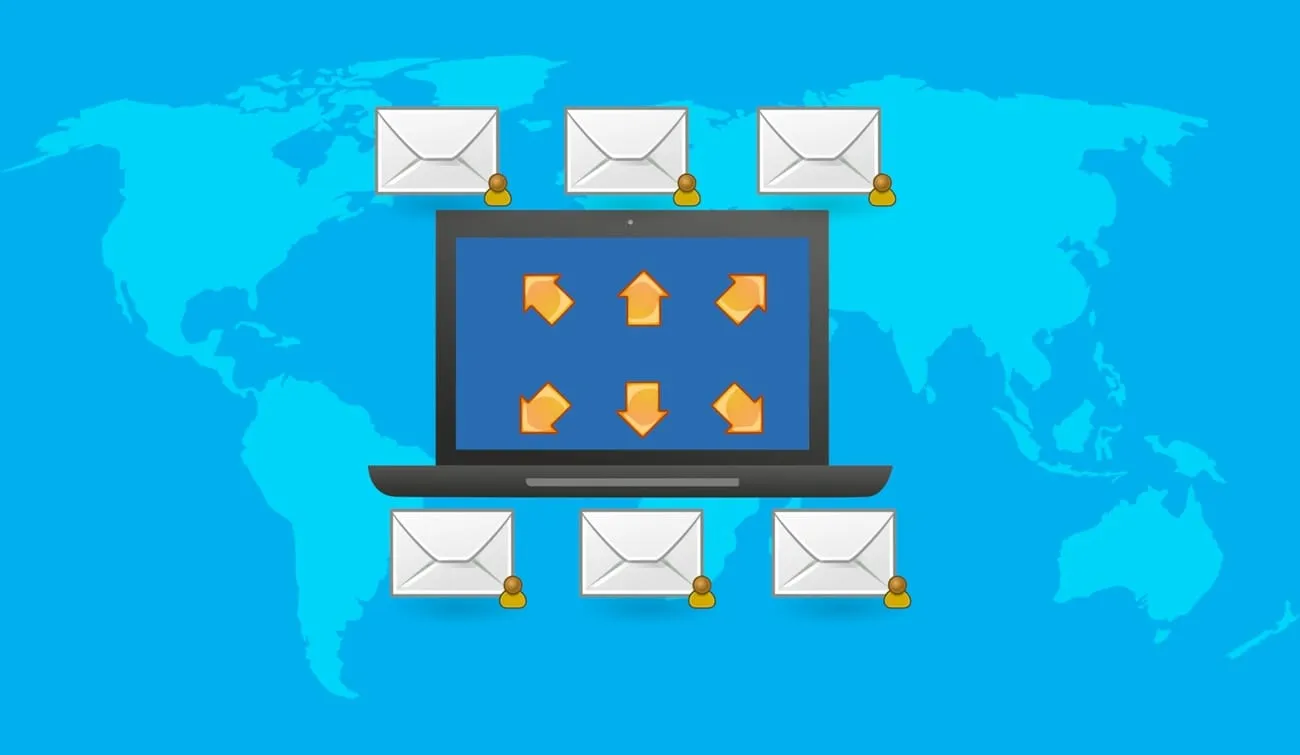
If your email address is a Gmail or Outlook address, it's time to consider upgrading. That's because custom domain email addresses look more professional and help you stand out from the crowd.
Custom domain email is also easier to set up than ever before. With our domain registration portal, there's no need to hire an IT specialist—just sign up online and get going in minutes!
How custom email domains work & why they're valuable
- Custom email domains are a great way to stand out from the crowd
- Custom email domains can help you build your brand, reputation, and authenticity
- They make it hard for spammers to imitate your business
Choose & purchase a domain name
Choose a domain name that is easy to remember and spell, relevant to your business, and not already taken by someone else. You can also use social media accounts like Facebook or Twitter to help find inspiration for your custom email address. Visit Registry Australia to register your domain name. You can also check if your desired name is still available here.
You also need to choose an extension for your domain, such as .com, .com.au, .io, .au, and more. Check out our blog “Should I register a .com.au domain?”
Find an email hosting provider
The first step is to find an email hosting provider. There are several options available, including Microsoft, Amazon, and Google – you can also choose to self-host your own. You'll also need to set up a mailbox for every employee in your business who will send out emails on behalf of the company; these mailboxes can be created either manually or automatically using tools such as autoresponders and calendar invites. Visit Registry Australia to set up your business email hosting today.
Connect your domain to your email hosting
To connect your domain to an email hosting service, you'll need to change the Domain Name Servers (DNS) settings on your website. This is the 'phone book' of the internet that tells it how to find your website.
Your DNS records contain MX records which point your email to a specific server. Your MX records should be pointing to your email hosting's IP address.
If you already own a domain, you can transfer it to our servers to have in the same place as your emails by using our registration portal.
Here at Registry Australia, we provide email and web hosting along with domain management. Feel free to contact us if you need assistance in connecting your new emails to your domain.
Set up your email address formats
If you have a business, you can create custom email addresses for your customers. This is especially useful if you have multiple brands or products, because it allows people to see which brand they're corresponding with at a glance.
You can also choose how the email address appears in their inbox by setting up different formats—for example, "This email address is being protected from spambots. You need JavaScript enabled to view it." or "This email address is being protected from spambots. You need JavaScript enabled to view it.." You can do this easily when setting up the individual email addresses for different purposes.
Contact us for any assistance with setting up your email addresses.
A custom domain can help you stand out from the crowd, build authenticity, and create trust with clients and customers.
When you use a custom domain in your email, you're showing that you've invested in building an online presence. And that's an important first step toward building trust with prospective clients and customers.
We hope you’ve enjoyed this tutorial on how to use a custom domain in your email. You can get started by visiting Registry Australia's domain registration portal. If you have any questions about this process, don’t hesitate to contact us!


